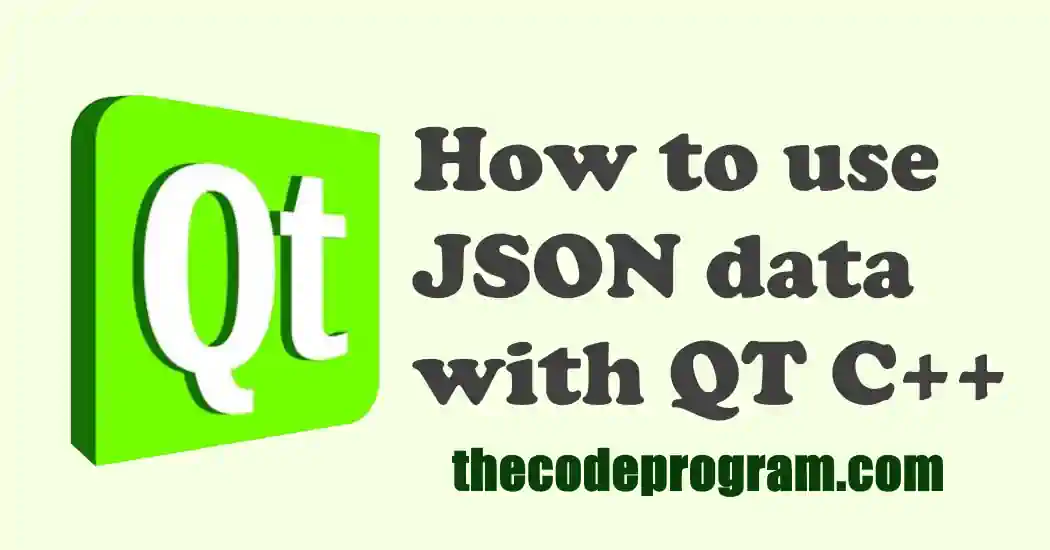
How to use JSON data with QT C++
Hello everyone, in this article we are going to talk about manipulating and handling the one of most popular data transferring method JSON data with QT Framework in C++.Let's get started.
First of All What is JSON ?
JSON is a data store and transfer object between different type of platforms and systems. JSON stands for JavaScript Object Notation.
You can see a sample JSON Data below:
{
"name": "Burak Hamdi",
"surname": "TUFAN",
"age": 26,
"address": {
"city": "Istanbul",
"country": "TURKEY"
},
"phone": [
"0555555555",
"01111111111"
]
}
Let's manipulate some datas with JSON format with QT C++.
Firstly you need to add below libraries in your related header file.
#include <QJsonDocument>
#include <QJsonParseError>
#include <QJsonObject>
#include <QJsonValue>
#include <QJsonArray>
First let's encode some personal data into JSON format.
//create main object for whole json data
QJsonObject mainObject;
//insert single datas first
mainObject.insert("name", "Burak Hamdi");
mainObject.insert("surname", "TUFAN");
mainObject.insert("age",26);
//create an object for inner object of main object
QJsonObject address;
address.insert("city", "Istanbul");
address.insert("country", "TURKEY");
//insert the inner json object inside main object
mainObject.insert("address",address);
//create a json array for main jsonobject
QJsonArray phones;
phones.push_back("0555555555");
phones.push_back("01111111111");
// we added JSON array into our main json object
mainObject.insert("phone", phones);
// lastly we created a JSON document and set mainObject as object of document
QJsonDocument jsonDoc;
jsonDoc.setObject(mainObject);
// Write our jsondocument as json with JSON format
ui->txtJsonEncoded->setPlainText( jsonDoc.toJson() );
Now What did we do above :
Until here we have seen to encode a dataset into JSON format. Important note
You cannot enable json key sorting, Qt sorts the keys alphabetically and there is no way to change it. (With Qt 5.11)
Now let's decode a JSONEncoded data.
Blow code block you will see the decoding a JSON data with QT C++.
//Convert the QString text to Bytearray first
QByteArray jsonData = ui->txtJsonEncoded->toPlainText().toUtf8();
if(jsonData.isEmpty() == true) qDebug() << "Need to fill JSON data";
//Assign the json text to a JSON object
QJsonDocument jsonDocument = QJsonDocument::fromJson(jsonData);
if(jsonDocument.isObject() == false) qDebug() << "It is not a JSON object";
//Then get the main JSON object and get the datas in it
QJsonObject object = jsonDocument.object();
//Access the sibgle values
QJsonValue name = object.value("name");
QJsonValue surname = object.value("surname");
QJsonValue age = object.value("age"); //this value is integer
//Access the inner JSON object and its inside data. objects will be within { } curly braces
QJsonObject address = object.value("address").toObject();
QJsonValue addr_city = address.value("city");
QJsonValue addr_country = address.value("country");
//access the array within the JSON object. arrays will be within [ ] squared braces
QJsonArray phones = object.value("phone").toArray();
qDebug() << "There are " + QString::number(phones.size()) + " items in phones array";
QString phoneList = "";
for(unsigned int i=0; i<phones.size(); i++ ) phoneList.append(phones.at(i).toString() + "\n");
QString decodedData = "";
decodedData.append("Name : " + name.toString() + "\n");
decodedData.append("Surname : " + surname.toString() + "\n");
decodedData.append("Age : " + QString::number(age.toInt()) + "\n");
decodedData.append("Address : \n");
decodedData.append("-City : " + addr_city.toString() + "\n");
decodedData.append("-Country : " + addr_country.toString() + "\n");
decodedData.append("Phones : \n" + phoneList + "\n");
ui->txtJsonDecoded->setPlainText(decodedData);
if(name.isString() == true) qDebug() << "name is a string";
qDebug() << "Firstname : " + name.toString();
Here we make reverse action of encoding.
Now we are ready to manipulate datas with Json format.
That is all in this article.
Burak Hamdi TUFAN
Tags
Share this Post
31/07/2015
Java ile Static İfadesi Kullanımı
23/10/2023

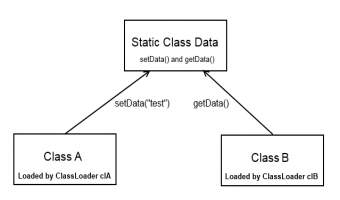
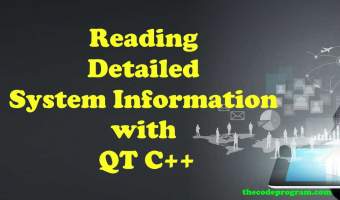
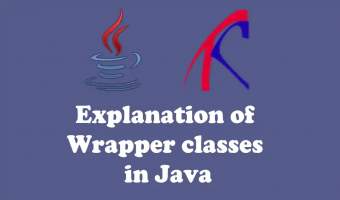
Comments