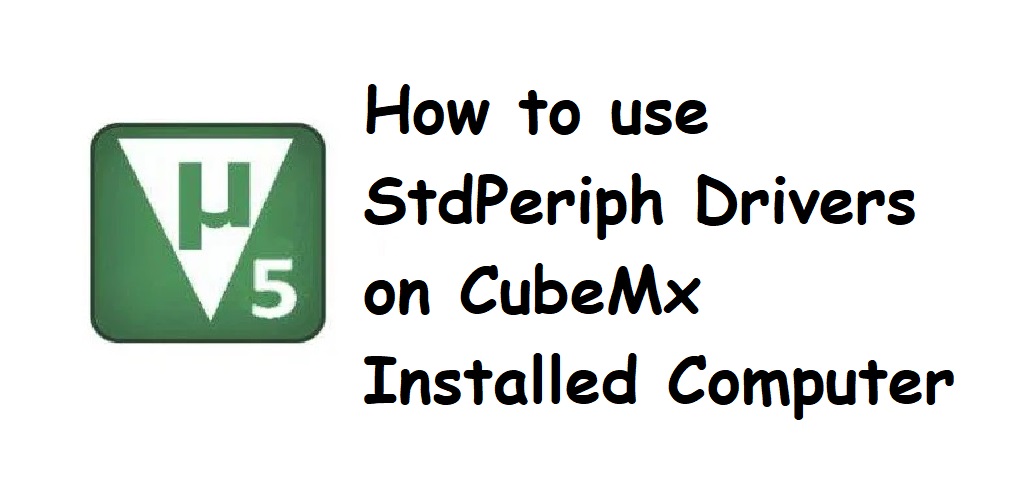
How to use StdPeriph Drivers on CubeMx Installed Computer
Hello everyone, in this article we will see how can we enable the StdPeriph Drives on the CubeMx installed and StdPeriph Libraries deisabled Machine on STM32F4 devices.
After HAL library developed uVision Keil is installing with the HAL libraries defaultly. An our projects will not have the installed libraries as you can see at below image.
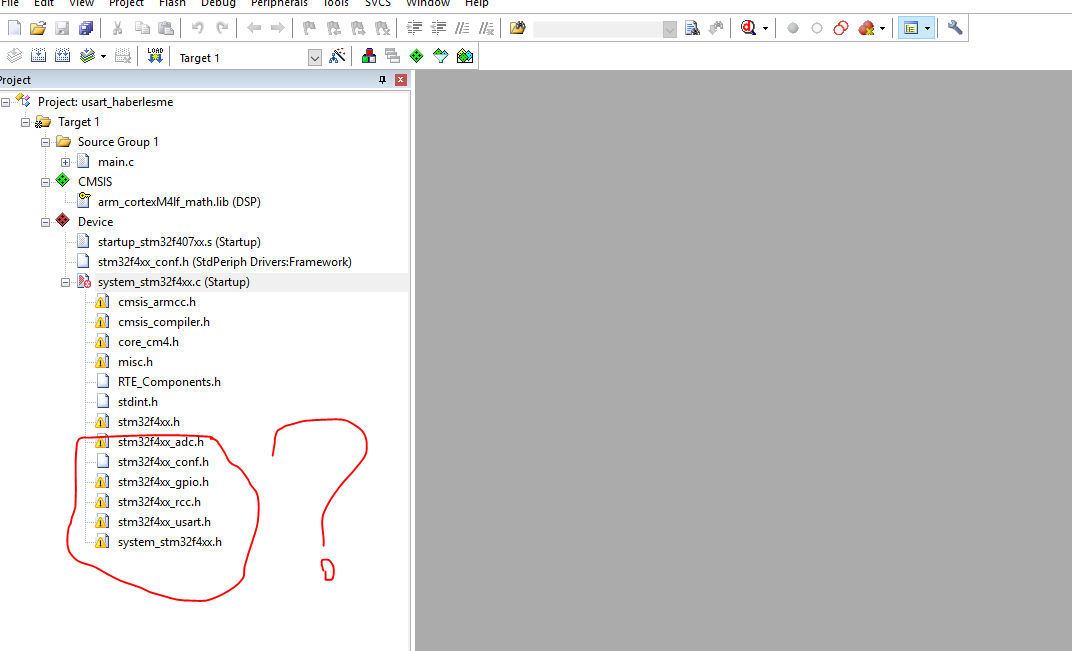
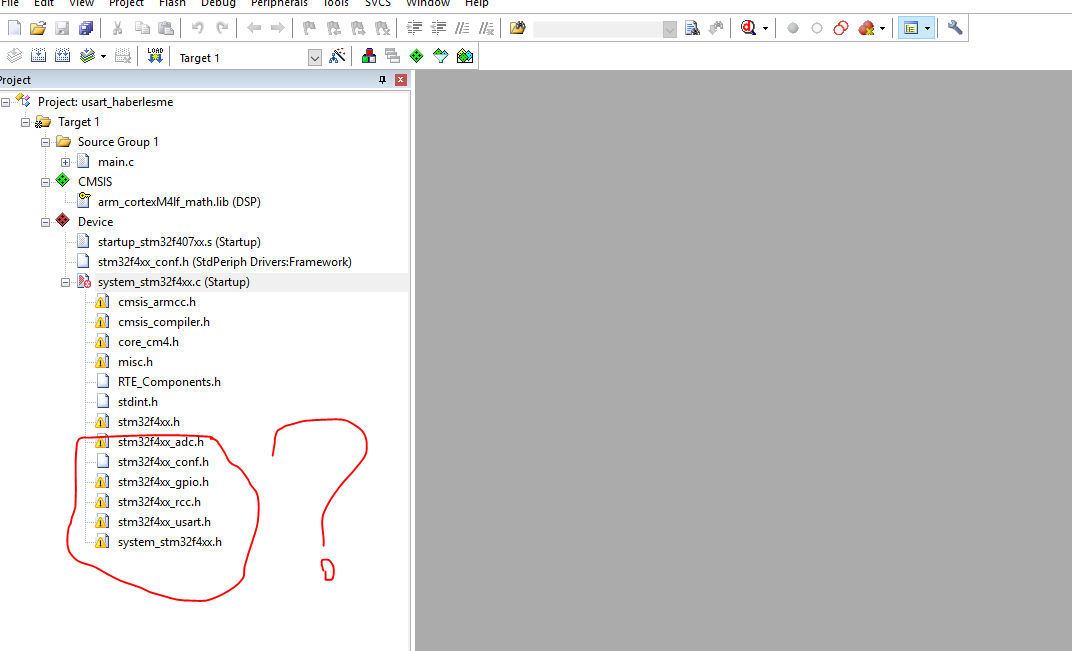
But if we already have projects based on STD PERIPH Library, we have to use the StdPeriph drivers. Now we will see how can we use Std Periph Drivers.
And then in the Device Specific section, remove the installed DFP. After instal the DFP version which you want to use. I will chose the DFP Version 1.0.8 and install it. See the image below.
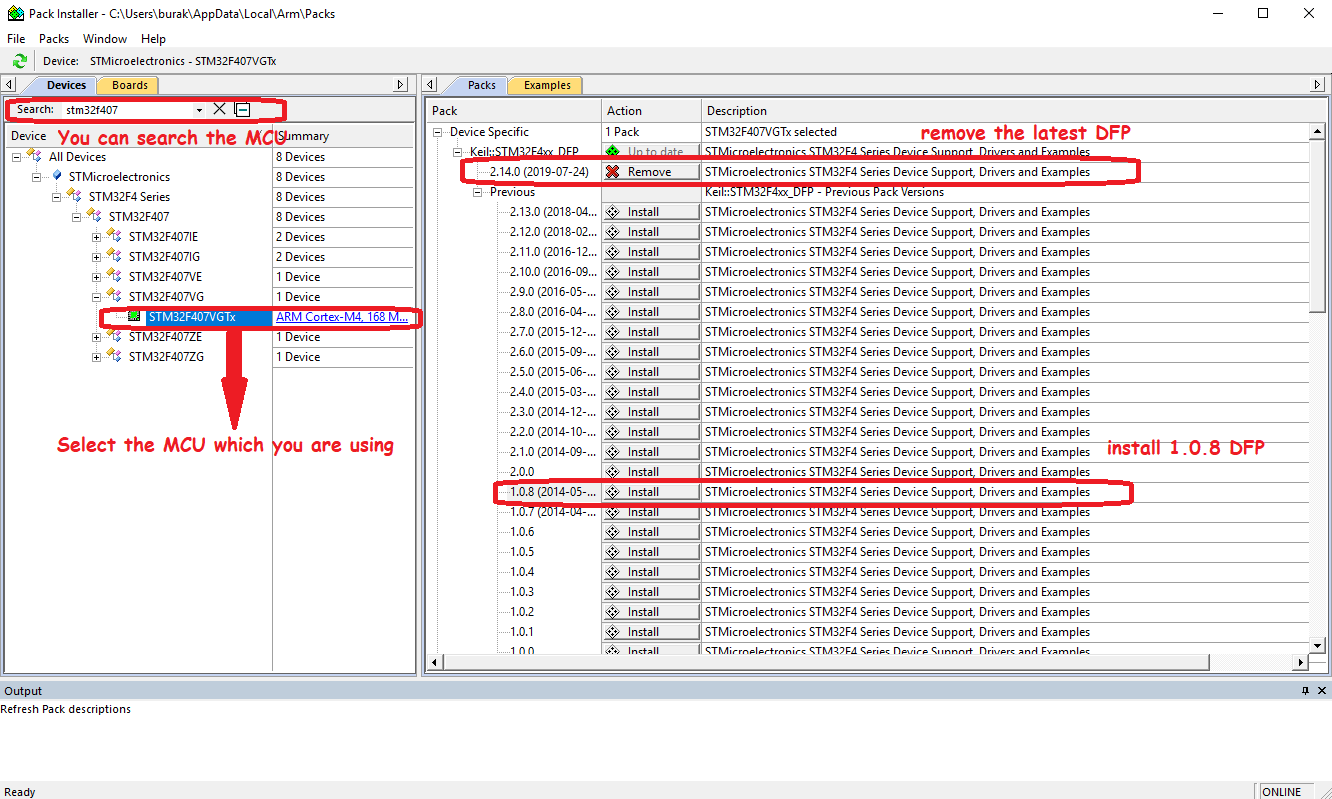
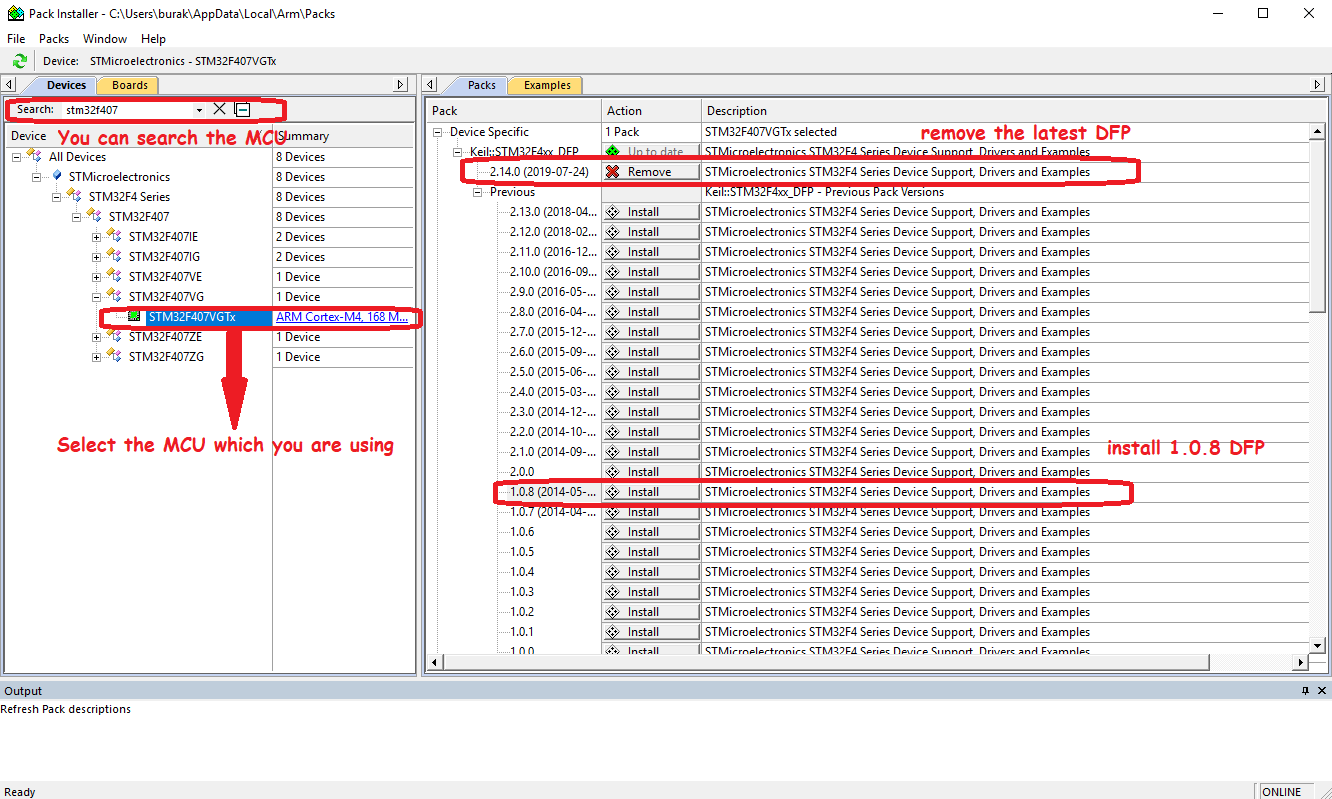
That is all in this article.
Have a good coding.
Burak Hamdi TUFAN
Tags
Share this Post
19/04/2020
Explanation of Proxy Design Pattern
09/05/2021
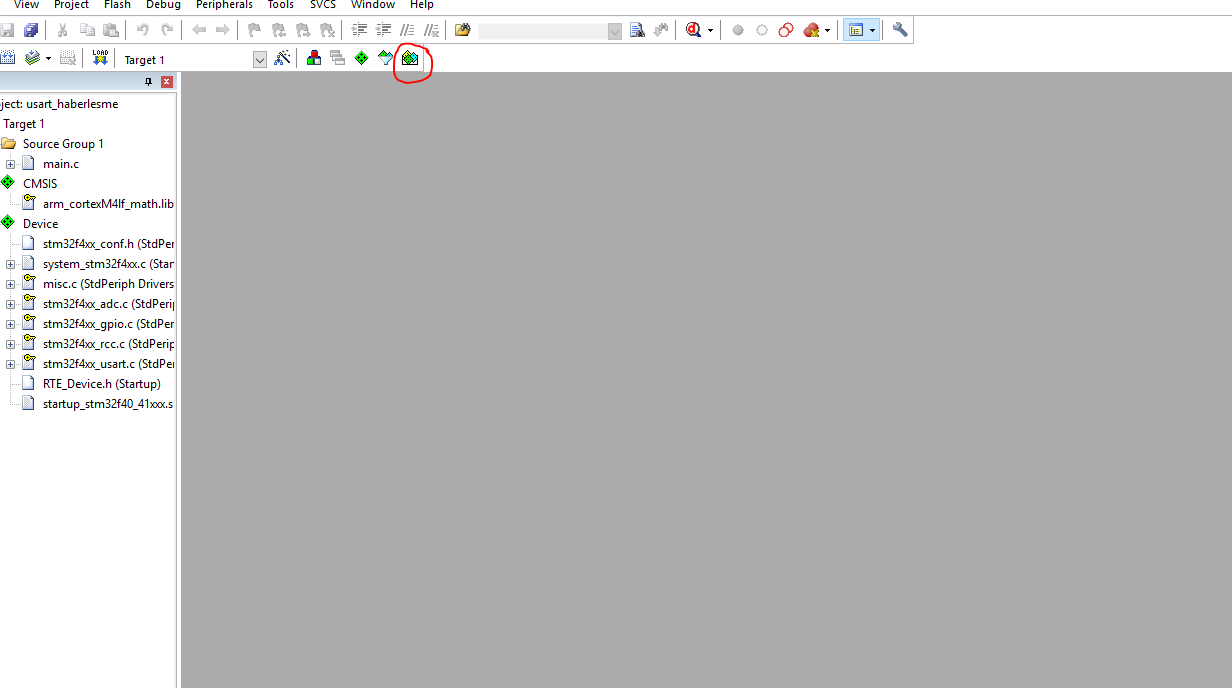
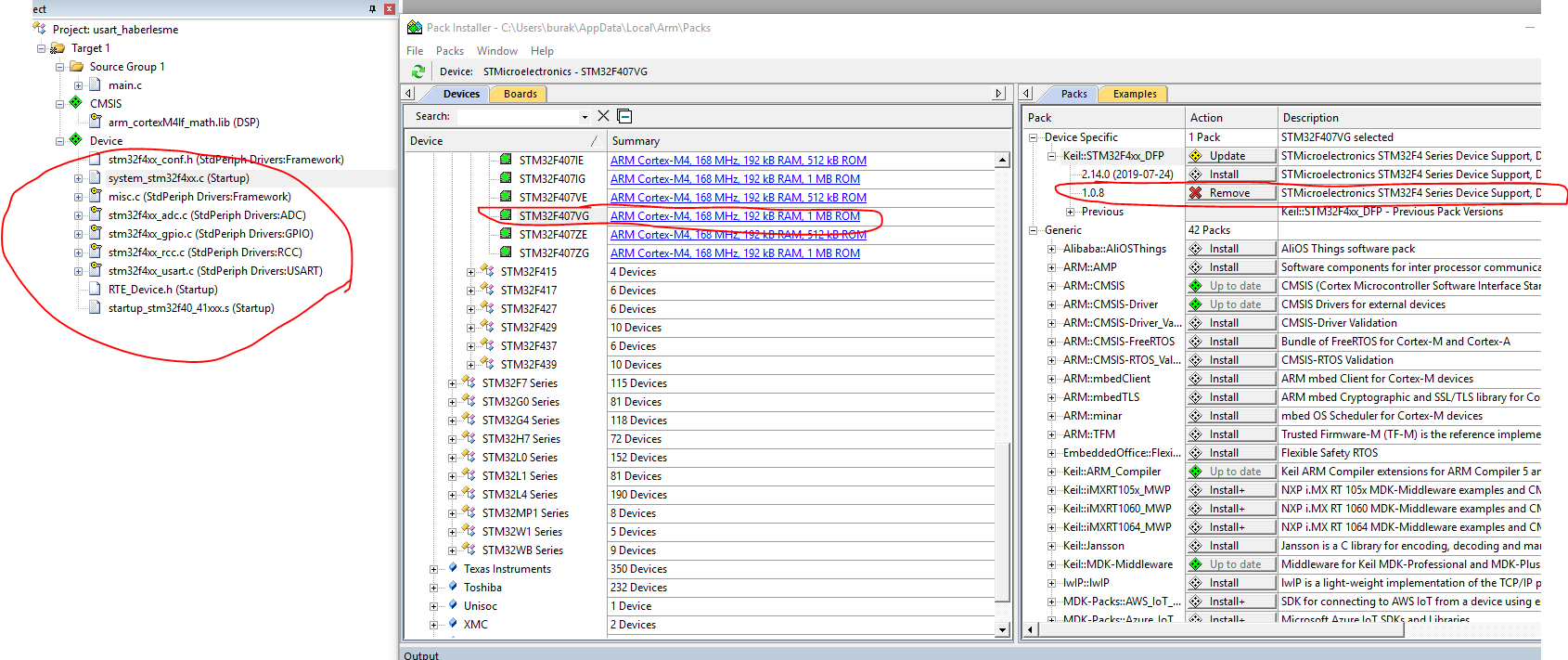

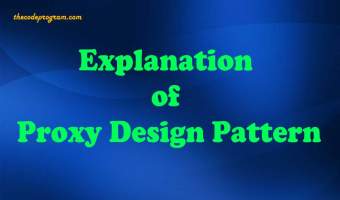
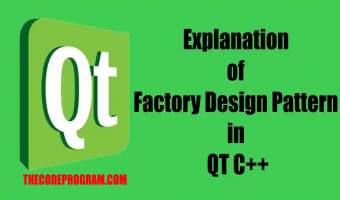
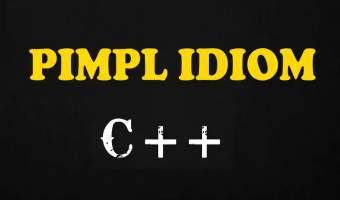
Comments