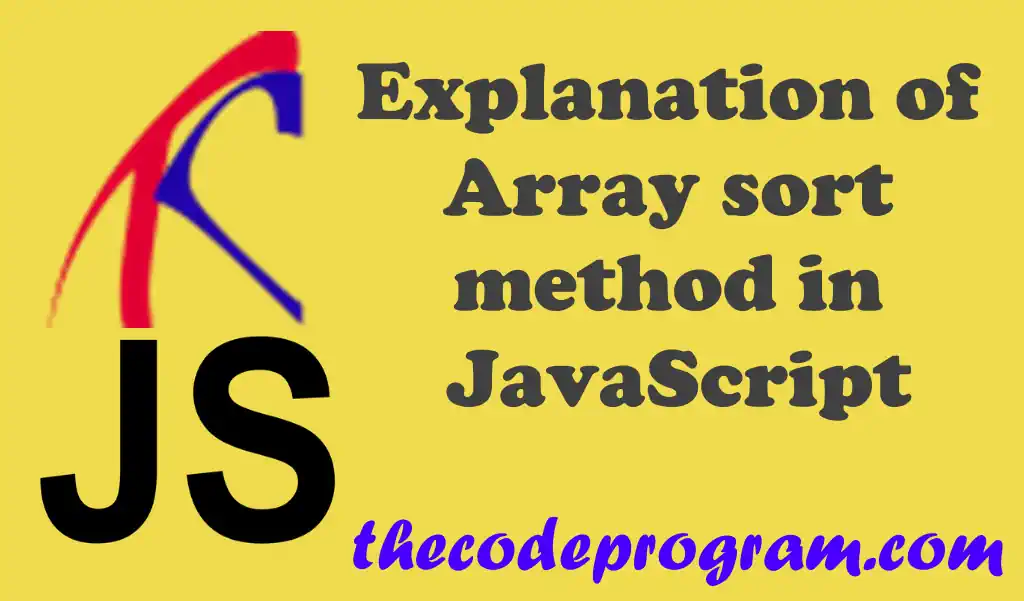
Explanation of Array sort method in JavaScript
Hello everyone, in this article we are going to talk about object sorting in JavaScript language. We use sort() method to an array with specified comparing function.Let's begin.
Array sort() method
sort() method returns the given array after sorting operation. It sort the array in ascending order in default condition. If we define a custom compare function, array will be sorted according to given sorting function.
There are three ways to sort an array with sort() method:
All of above comparing methods returns the sorted array. According to specified comparing logic.
Now let's sort some arrays with sort method directly

var nums = [33,2,67,4,1,9,23,90,-5];
var sorted = nums.sort();
console.log(sorted);
var names = ["Hamdi", "Burak", "Tufan", "Program", "The", "Code"];
var sortedNames = names.sort();
console.log(sortedNames);

Now let's sort an array with arrow function in our sort function:

var nums = [33,2,67,4,1,9,23,90,-5];
var names = ["Hamdi", "Burak", "Tufan", "Program", "The", "Code"];
var sortedNums = nums.sort((a, b) => a>=b ? 1 : -1);
var sortedNames = names.sort((a, b) => {
if (a> b) return 1;
else if (a< b) return -1;
else return 0;
});
console.log(sortedNums);
console.log(sortedNames);

Now let's make a sorting example with function:

//Example Arrays
var nums = [33,2,67,4,1,9,23,90,-5];
var names = ["Hamdi", "Burak", "Tufan", "Program", "The", "Code"];
//Comparing Functions
function reverseCompare(a, b){
if (a> b) return -1;
else if (a< b) return 1;
else return 0;
}
function compareNumbers(a, b){
return a-b;
}
var sortedNums = nums.sort(compareNumbers);
var sortedNames = names.sort(reverseCompare);
console.log(sortedNums);
console.log(sortedNames);

We can also sort JSON objects with sort method in JavaScript. We need to declare a sorting function to compare the field that objects will be sorted. We can declare both arrow and normal function to sort objects.
Now let's make an example about object sorting.
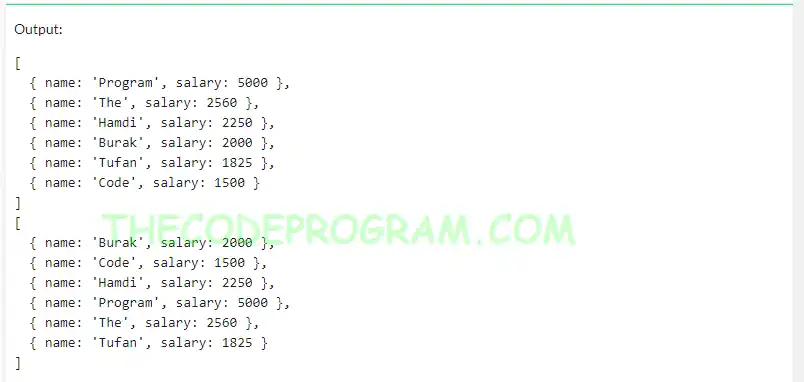
var employees = [
{ name: 'Burak', salary: 2000 },
{ name: 'Hamdi', salary: 2250 },
{ name: 'Tufan', salary: 1825 },
{ name: 'The', salary: 2560 },
{ name: 'Code', salary: 1500 },
{ name: 'Program', salary: 5000 }
];
var salarySorted= employees.sort((a, b) => a.salary>=b.salary ? -1 : 1);
console.log(salarySorted);
var nameSorted= employees.sort((a, b) => {
if (a.name> b.name) return 1;
else if (a.name< b.name) return -1;
else return 0;
});
console.log(nameSorted);
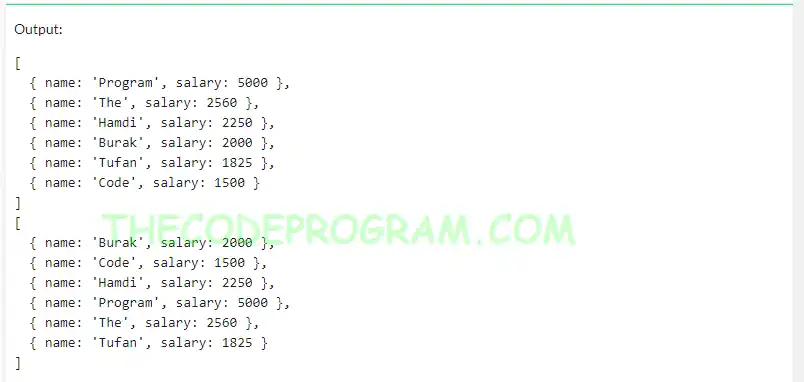
That is all in this article.
Have a good data sorting
Burak Hamdi TUFAN
Tags
Share this Post
28/01/2016
PHP ile CURL Kullanımı
01/10/2021


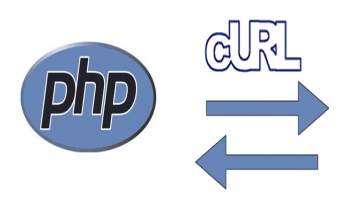
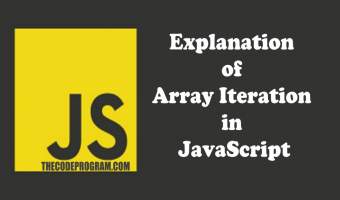
Comments