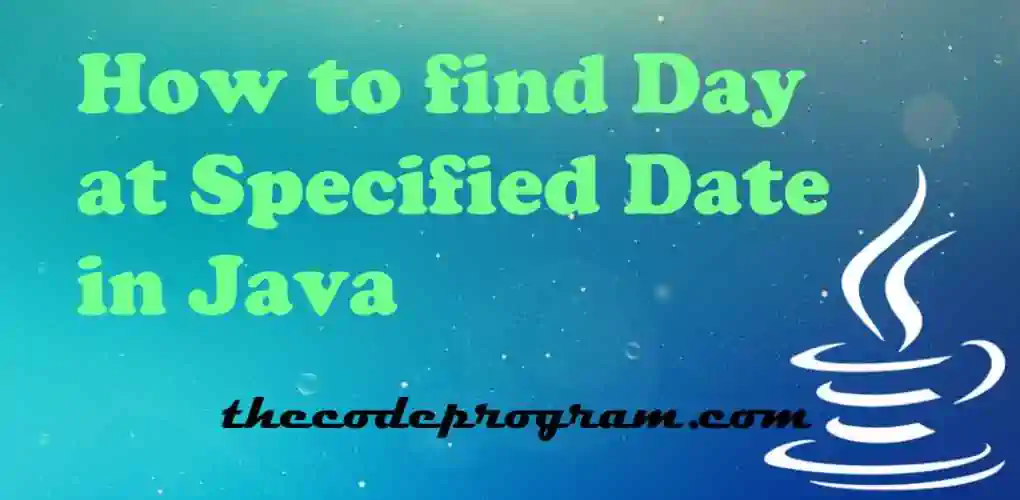
How to find Day at Specified Date in Java
Hello everyone, in this article we are going to talk about finding the name of day at specified Data with Java. There are a lot of approaching to this question In this article we are going to try this one.Let's get started.
In this example I will use Netbeans and I will create a Java class named as FindDayAtSpecifiedDate. Also I will have a main function which void typed, findDayName function which returns a String and findDifferanceDays method which returns long type data.
class FindDayAtSpecifiedDate {
public static String findDayName(int month, int day, int year) {
}
static long findDifferanceDays(String start, String end)
{
}
public static void main(String[] args){
}
}
Now let's start coding.
Below code block firstly we are going create a date object, with date parameters. Then we are going to get current days name. Then we are going to find the difference between today and target date. We are going to use this value to go to near of around specified date. Then we will use the rest day count to find the target day. We will find the day name within days array.
public static String findDayName(int month, int day, int year) {
String output = "";
//First we are going to create a calendar object and get the todays date from it.
DateFormat dateFormat = new SimpleDateFormat("dd-MM-yyyy");
Calendar cal = Calendar.getInstance();
Date date = cal.getTime();
//Then get the todays date as string
String todaysdate = dateFormat.format(date);
//Find the differance between today and the target date
long differance = findDifferanceDays(todaysdate, day+"-"+month+"-"+year);
//find the mod of the differance
differance = differance % 7;
//then go to near day to the target date which at same day as today
while(differance < 0){
differance +=7;
}
//find the day name with rest of day count
int dayOfWeek = cal.get(Calendar.DAY_OF_WEEK) -1;
String[] days
= {
"SUNDAY",
"MONDAY",
"TUESDAY",
"WEDNESDAY",
"THURSDAY",
"FRIDAY",
"SATURDAY",
"SUNDAY",
"MONDAY",
"TUESDAY",
"WEDNESDAY",
"THURSDAY",
"FRIDAY",
"SATURDAY" };
if(differance > 0) output = days[dayOfWeek + (int)differance];
else output = days[dayOfWeek ];
//return the day name
return output;
}
Below code block will find the time differance between given dates. These dates will be current date and target date. We are going to use this difference to find the target day name in the given days array.
We will find the time from the subtracting. We need to convert this time value to the days. and then return it to the method.
static long findDifferanceDays(String start, String end)
{
long diff = 0;
//create the date format
SimpleDateFormat sdf = new SimpleDateFormat("dd-MM-yyyy");
try {
//convert them the date objects
Date date_start = sdf.parse(start);
Date date_end = sdf.parse(end);
//find the differance between dates
long diff_Time = date_end.getTime() - date_start.getTime();
//find the time as days
diff = (diff_Time / (1000 * 60 * 60 * 24)) ;
}
catch (ParseException e) {
e.printStackTrace();
}
//return it
return diff;
}
public static void main(String[] args){
//format MM-dd-yyyy
System.out.println("Day Name :" + findDayName(11, 30, 2019));
System.out.println("Day Name :" + findDayName(11, 30, 2018));
System.out.println("Day Name :" + findDayName(11, 30, 2029));
System.out.println("Day Name :" + findDayName(11, 20, 2119));
System.out.println("Day Name :" + findDayName(05, 30, 2019));
System.out.println("Day Name :" + findDayName(06, 11, 2019));
System.out.println("Day Name :" + findDayName(01, 20, 2019));
}
That is all in this article.
You can reach the example code file on Github via : https://github.com/thecodeprogram/TheSingleFiles/blob/master/FindDayAtSpecifiedDate.java
Burak Hamdi TUFAN
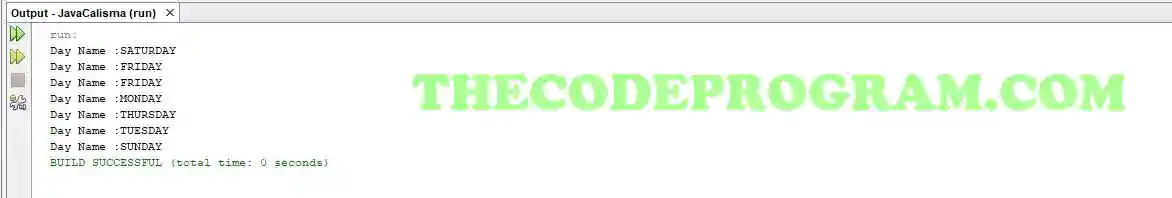

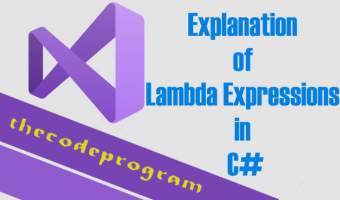
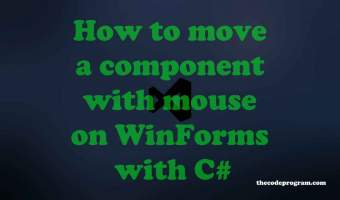

Comments