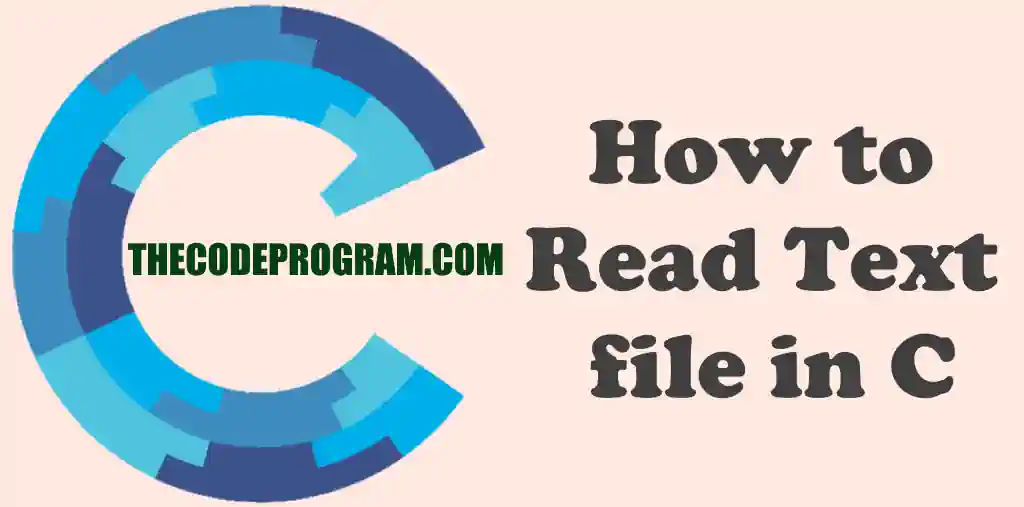
How to Read Text file in C
Hello everyone, in this article we are going to see how can we read a file until the end and assign line by line to a variaable in C programming language with an example.Let's get started.
First we are going to need below libraries. So include them:
#include <stdio.h>
#include<stdlib.h>
Now rest of codes are will be in int main( void ) { ... } function.
First we request from user to specify the file
char filePath[100];
printf( "Enter file or drag file here to get file path :");
gets( filePath );
Then we load inputted file path to the FILE structure to read
also we need a variable to read the text line by line
Also we can count how many lines do we have in text file
also we need a variable to read the text line by line
Also we can count how many lines do we have in text file
char const* const fileName = filePath;
FILE* file = fopen(fileName, "r");
char line[1000];
char c;
int lineCount = 0;
Now we check the text file is correct and count the newlines
for (c = getc(file); c != EOF; c = getc(file))
if (c == '\n')
lineCount++;
Here we clear the related pointer and reload the file
fclose(file);
file = fopen(fileName, "r");
Here you can make some controls on the characters EOF = end of file, You can make this control with different ways you can use ASCII encoding or whatever you want
for (c = getc(file); c != EOF; c = getc(file)){
if (!(c == '0' || c == '1' || c == '2' c == 'a' || c == 'b' || c == 'c' ||c == '\n')){
return 0;
}
}
Again we clear the related pointer and reload the file.
fclose(file);
file = fopen(fileName, "r");
Lastly we print all text line by line and close the file when operation is completed
int i = 0;
while (fgets(line, sizeof(line), file)) {
i++;
printf("Line %d : %s", i, line);
}
printf("\n");
fclose(file);
I have commented the control section to show you that the example is working. Do not forget there when you are in need.
That is all in this article.
You can reach the example code file on Github : https://github.com/thecodeprogram/TheSingleFiles/blob/master/reading_text_file_in_c.c
Burak Hamdi TUFAN.
Tags
Share this Post
03/06/2015
Java ile Substring - String İfade Bölme
29/10/2020
How to summarize Huge Numbers in Java
16/02/2021
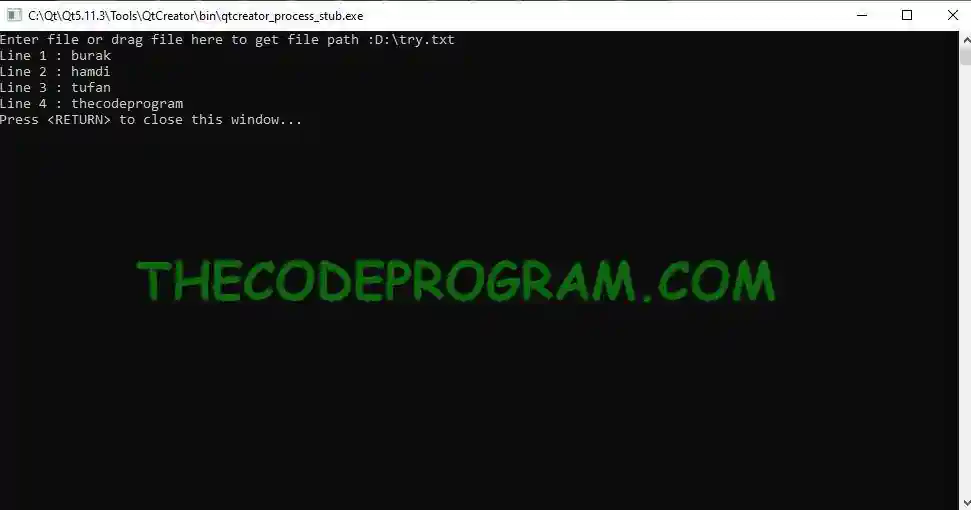

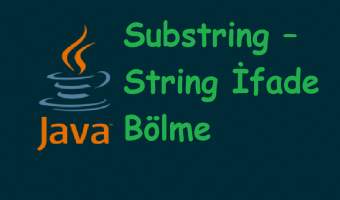
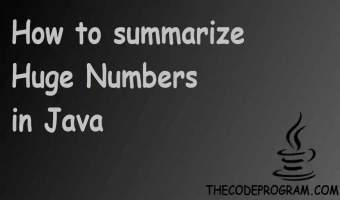

Comments