
STM32F4 I2C Communication with StdPeriph Driver
Hello everyone, in this article we are going to talk about I2C communication with STM32F4 and Std Periph Drivers. We are going to make I2C configurations and communicate with external device.Let's get started then.
First we have to decide which I2C to use and related pins. In this project, I will use I2C1 hardware, PB6 and PB7 pins are related pins to this I2C hardware. Below code block will make configuration of the related pins to get them ready for I2C.
RCC_APB1PeriphClockCmd(RCC_APB1Periph_I2C1, ENABLE);
RCC_AHB1PeriphClockCmd(RCC_AHB1Periph_GPIOB, ENABLE);
GPIO_InitTypeDef GPIO_InitStructure;
I2C_InitTypeDef I2C_InitStructure;
GPIO_InitStructure.GPIO_Pin = GPIO_Pin_6 | GPIO_Pin_7;
GPIO_InitStructure.GPIO_Mode = GPIO_Mode_AF;
GPIO_InitStructure.GPIO_Speed = GPIO_Speed_50MHz;
GPIO_InitStructure.GPIO_OType = GPIO_OType_OD;
GPIO_InitStructure.GPIO_PuPd = GPIO_PuPd_UP;
GPIO_PinAFConfig(GPIOB, GPIO_PinSource6, GPIO_AF_I2C1);
GPIO_PinAFConfig(GPIOB, GPIO_PinSource7, GPIO_AF_I2C1);
GPIO_Init(GPIOB, &GPIO_InitStructure);
As you can see above we have set the pin mode as alternate function. Then we set them for I2C communication.
//Config the I2C
//Set the clock speed of I2C. It has to be equal with the external device
I2C_InitStructure.I2C_ClockSpeed = 400000;
//I2C mode
I2C_InitStructure.I2C_Mode = I2C_Mode_I2C;
I2C_InitStructure.I2C_DutyCycle = I2C_DutyCycle_2;
//I2C device adress
I2C_InitStructure.I2C_OwnAddress1 = 0x33;
//I2C Acknowladge configuration
I2C_InitStructure.I2C_Ack = I2C_Ack_Enable;
I2C_InitStructure.I2C_AcknowledgedAddress = I2C_AcknowledgedAddress_7bit;
//Enable the I2C with the prepared configuration
I2C_Init(I2C1, &I2C_InitStructure);
//And start the I2C
I2C_Cmd(I2C1, ENABLE);
I2C_AcknowledgeConfig(I2C1, ENABLE);
Our I2C configuration is ready. Now we are going to need some functions to send and receive I2C data.
First we have to check our microprocessor and external device connected correctly. To check this we are going to start a communication transmission. Below functions will start the processor at transmitter or receiver mode. After starting these selected modes you will send the data to the external device or read the data from external device.
void Start_I2C_Transmitting(){
//For transmiting to the slave, start the data transmitting
I2C_GenerateSTART(I2C1, ENABLE);
//Waiting for flag
while(!I2C_CheckEvent(I2C1, I2C_EVENT_MASTER_MODE_SELECT));
//Send address to slave
I2C_Send7bitAddress(I2C1, 0x44, I2C_Direction_Transmitter);
//And check the transmitting
while(!I2C_CheckEvent(I2C1, I2C_EVENT_MASTER_TRANSMITTER_MODE_SELECTED));
}
void Start_I2C_Receiving(){
//For transmiting to the slave, start the data transmitting
I2C_GenerateSTART(I2C1, ENABLE);
//Waiting for flag
while(!I2C_CheckEvent(I2C1, I2C_EVENT_MASTER_MODE_SELECT));
//Send address to slave
I2C_Send7bitAddress(I2C1, 0x44, I2C_Direction_Transmitter);
//And check the transmitting
while(!I2C_CheckEvent(I2C1, I2C_EVENT_MASTER_TRANSMITTER_MODE_SELECTED));
}
void Send_I2C_Data(uint8_t data)
{
I2C_SendData(I2C1, data);
// wait for the data trasnmitted flag
while(!I2C_CheckEvent(I2C1, I2C_EVENT_MASTER_BYTE_TRANSMITTED));
}
uint8_t Read_I2C_Data(){
uint8_t data = I2C_ReceiveData(I2C1);
return data;
}
void Start_I2C_Transmitting();
void Start_I2C_Receiving();
void Send_I2C_Data(uint8_t data);
uint8_t Read_I2C_Data();
//To send data
uint8_t _data = 0x01;
Start_I2C_Transmitting();
Send_I2C_Data(_data);
I2C_GenerateSTOP(I2C1, ENABLE);
//To Receive data
uint8_t received_i2c_data[2];
Start_I2C_Receiving();
received_i2c_data[0] = Read_I2C_Data(I2C1);
I2C_GenerateSTOP(I2C1, ENABLE);
Now you are ready to communicate on STM32F4 microprocessors.
That is all in this article.
Have a good I2C communicating.
Burak Hamdi TUFAN
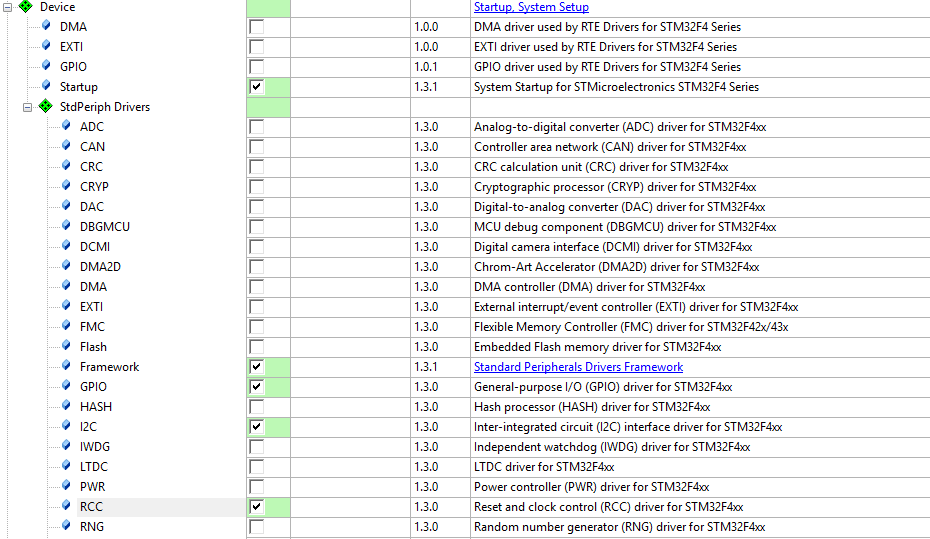

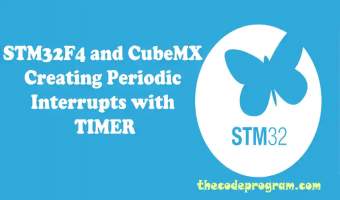
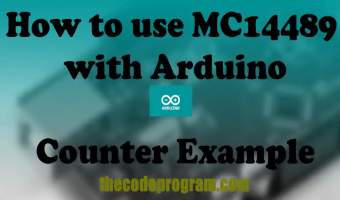
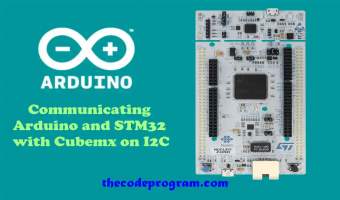
Comments