
Explanation of LinkedList in Java
Hello everyone, in this article we are going to talk about LinkedList in Java. We will first see what it is and then we are going to make an example about LinkenList in Java.Let's get started.
Firstly, What is LinkedList
Linkedlist is a collection class which can hold same type data like Arraylist. In has all functionality as same as Arraylist. They both have List interface. So the developer can add, get and remove the datas from LinkedList.
What is the differance between LinkedList and ArrayList
Arraylist work with a traditional array within it. Arraylists hold the value inside this array and make the operations from this array. During the adding data to arraylist, as we did with below Java 7, it creates new array with bigger size and add it.
LinkedList work with objects in it not with traditional array. It hold the datas as node objects and all the datas linked with an order through adresses. The developer will access the LinkedList orderly.
Arraylist work with a traditional array within it. Arraylists hold the value inside this array and make the operations from this array. During the adding data to arraylist, as we did with below Java 7, it creates new array with bigger size and add it.
LinkedList work with objects in it not with traditional array. It hold the datas as node objects and all the datas linked with an order through adresses. The developer will access the LinkedList orderly.
Now let's write some code about LinkedList in Java.
Firstly make sure the following libraries are imported:
import java.util.ArrayList;
import java.util.LinkedList;
You can add the data to LinkedList with add method.
LinkedList<String> list = new LinkedList<>();
list.add("Burak");
list.add("Hamdi");
list.add("TUFAN");
System.out.println(list);
Output :
[Burak, Hamdi, TUFAN]
You can clear all objects in it with clear method
list.clear();
System.out.println(list);
output :
[]
You can also add data start and end of list. Also you can add data at specified index
list.add("Code");
list.addFirst("The");
list.addLast("Program");
list.add(1, "Clean");
System.out.println(list);
Output :
[The, Clean, Code, Program]
You can remove the data from specified index and specified object
list.remove(1);
System.out.println("Removed from index : " + list);
list.remove("Program");
System.out.println("Removed object : " + list);
Output :
Removed from index : [The, Code, Program]
Removed object : [The, Code]
You can initialize a linkedlist from arraylist and with its elements
ArrayList<Integer> arr = new ArrayList<>();
for(int i=0; i<10; i++){
arr.add(i);
}
LinkedList intList = new LinkedList(arr);
System.out.println(intList);
Output :
[0, 1, 2, 3, 4, 5, 6, 7, 8, 9]
You can get the data from index, first or last data
System.out.println(intList.get(5));
System.out.println(intList.getFirst());
System.out.println(intList.getLast());
Output :
5
0
9
That is all in this article.
You can reach the article on Github via : https://github.com/thecodeprogram/TheSingleFiles/blob/master/LinkedListExample.java
Burak Hamdi TUFAN
Tags
Share this Post
18/04/2020
How to use QMediaPlayer in Qt C++
05/09/2020
Number Guessing Game in C
12/06/2023



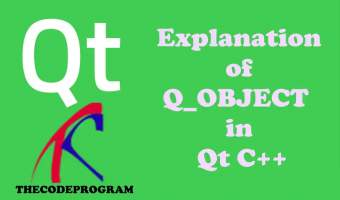
Comments