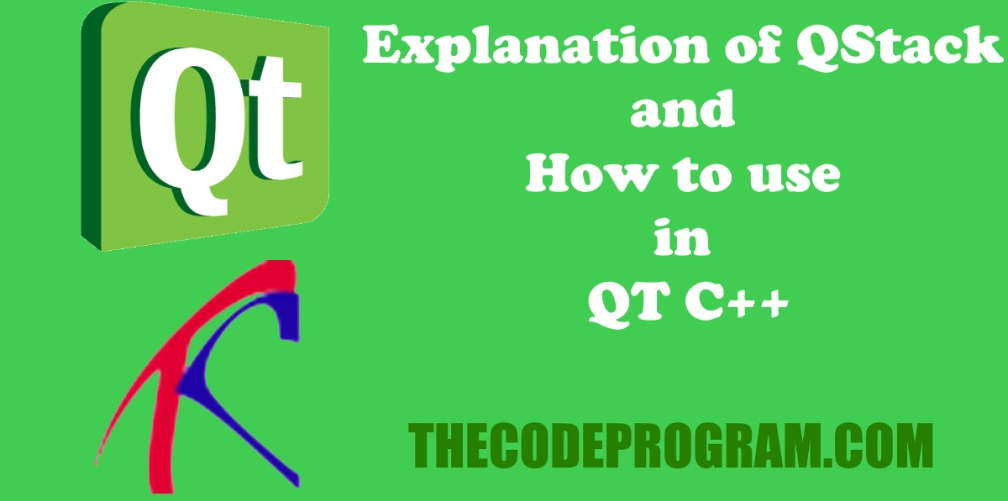
Explanation of QStack and How to use in QT C++
Hello everyone, in this article we are going to talk about Stack data structure and how can we implement a Qt C++ project. We will make an example about this implementation.Let's get started.
Firstly, We need to know what Stack Data Structure is
Stack data structure is a linear type data container which follows Last In First Out principle (LIFO). This principle makes the container as Last inserted element will be out first.
Stack container class is a generic class. It implements the Stack data structure to programming language. In Qt framework we see it as QStack class and it inherits QVector class to store datas. QStack class add functionality to manage datas which kept with QVector. So some of functions belong to QVector class directly like isEmpty. We can use all public functions of QVector class according to inheritance.
Now let's make examples about QStack container class in Qt.
QT += core
#include <QStack>
QStack<QString> stack;
stack.push("The");
stack.push("Code");
stack.push("Program");
while (!stack.isEmpty())
cout << stack.pop().toLatin1().constData() << endl;
Program
Code
The
As you can see inserting order is reversed. Last inserted element popped out first. It means Last In First Out principle is occured in here.
Now let's take a look at swap function. With swap function we can exchange all elements of two stack containers. Below code block you will see the usage and output.
QStack<int> stack1;
QStack<int> stack2;
stack1.push(1);
stack1.push(2);
stack1.push(3);
stack2.push(4);
stack2.push(5);
stack2.push(6);
stack1.swap(stack2);
cout << "After Stack1" << endl;
while (!stack1.isEmpty())
cout << stack1.pop() << endl;
cout << "After Stack2" << endl;
while (!stack2.isEmpty())
cout << stack2.pop() << endl;
After Stack1
6
5
4
After Stack2
3
2
1
As you can see we inserted the 1,2,3 elements into first stack and we swapped. As result we have seen the 4,5,6 inside of it.
QStack<QString> s;
s.push("Burak");
s.push("Hamdi");
s.push("Tufan");
cout << "Number of elements : " << s.size() << endl;
cout << "Is Empty : " << s.isEmpty() << endl;
cout << "Is Stack contains -> Burak : " << s.contains("Burak") << endl;
cout << "Is Stack contains -> The : " << s.contains("The") << endl;
cout << "Front element : " << s.front().toLatin1().constData() << endl;
s.clear();
cout << endl;
cout << "After clean : " << endl;
cout << "Number of elements : " << s.size() << endl;
cout << "Is Empty : " << s.isEmpty() << endl;
Number of elements : 3
Is Empty : 0
Is Stack contains -> Burak : 1
Is Stack contains -> The : 0
Front element : Burak
After clean :
Number of elements : 0
Is Empty : 1
That is all in this article.
You can reach the example application source code on Github via : https://github.com/thecodeprogram/TheSingleFiles/blob/master/QtStackExample.cpp
Burak Hamdi TUFAN
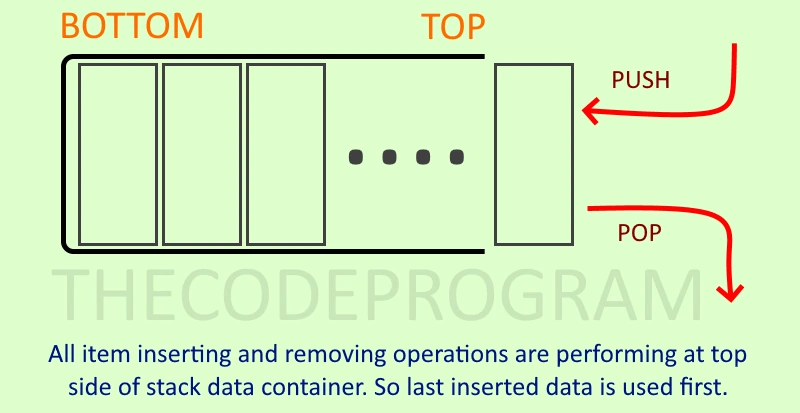



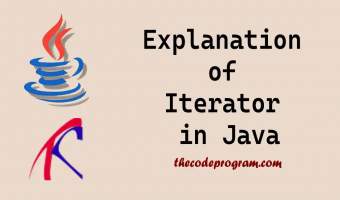
Comments